Think Immersive.
Bridging the gap between organizations and immersive media with custom XR and AI solutions
We help you tell your story
Build experiences that captivate audiences, highlight partnerships, and deepen fan engagement.
-
Immersive Media
-
Sports Experiences
-
XR Innovation
Accelerate your development
Producing consistent results across industries and organisations of all sizes
We support all technologies
Building quality, immersive XR and AI experiences and applications for all major platforms, utilising and extending cutting edge frameworks, engines and tools.

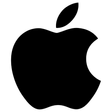

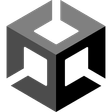
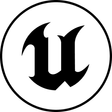

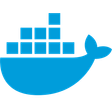



Lean & Mean Innovation
Our DNA consists of a balanced mix of lean innovation, exploring prototypes and new frontiers, and deep-rooted product practices that ensure market-ready solutions and services—delivered on-time and on-budget.
If you can think it, we can build it.
Interested in exploring custom XR or AI solutions? Share your project details or inquiries, and our team will connect with you to discuss the possibilities.